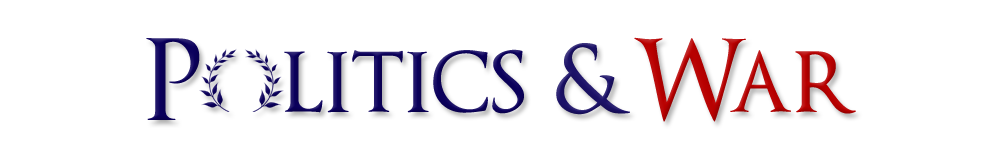Tax brackets
Tax Brackets are how you manage your funds in an alliance. In alliances, each person automatically pays a portion of their income to the alliance. Different alliances have different tax brackets, with differing rates.
Each Tax Bracket has a Monetary and Resource percent, corresponding to the percent of money or resources taken from the member. For instance, a 70% Monetary Tax Rate and 40% Resource Tax Rate (commonly abbreviated as 70/40) will take 70% of a nation’s monetary income and 40% of the resources a nation makes every turn.
Tax Bracket Management
To set up a tax bracket, simply navigate to the Taxes page (https://politicsandwar.com/alliance/id=[ALLIANCE_ID]&display=taxes) by clicking “Bank” then clicking “Taxes.” To create a new bracket, type the name of the bracket and the bracket tax rates under “Create New Bracket”, and then create the bracket. It will, by default, have no one on it.
You can also change the bracket’s name, tax rates, and simply delete the tax bracket with the sections under “Change Member’s Tax Bracket.”
Permission to Change Taxes
In order to view tax brackets and change them, a member nation must have Bank Access permissions. These permissions are equivalent to the permissions necessary to Withdraw funds from the alliance bank.
Default Tax Bracket
Every alliance has a tax bracket called the Default tax bracket. The Default bracket is where new members are automatically placed when accepted into an alliance. The Default tax bracket cannot be renamed or deleted.
Moving People to/from Tax Brackets
To move someone to a tax bracket, you can navigate to “Change Member’s Tax Bracket,” select their nation from the dropdown menu, select the new bracket you want to move them to, then update their bracket. At the bottom of the page, you will also see an option to bulk-move members by city count.
Deleting Tax Brackets
When a tax bracket is deleted, any members remaining in that bracket are automatically transferred to the Default tax bracket.
Tax Bracket Viewing
Each bracket has its own table to show all members on the tax bracket. You can find these under the list of all brackets by clicking the link “View Nations”. You can also find it by filling in the blanks in the following link: https://politicsandwar.com/index.php?id=15&tax_id=[BRACKET_ID]
NOTE: Gray Nations are not taxed, regardless of what tax bracket they're in.
–
This page is maintained by Team PnWPedia
Join the discord server to report any issues, feedback or questions.