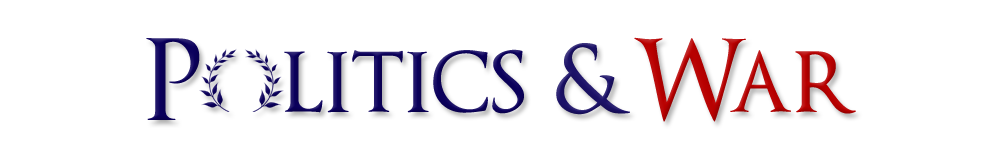Are you experiencing an issue where your nation score over time and nation score component graphs are not displaying? While this is an uncommon issue, it has happened frequently enough that we have written this article to explain how to fix it. While we know how to fix it, it is still a mystery as to what causes it exactly.
This issue occurs when a user embeds an image directly into their nation description (or alliance description) through the text editor. Sometimes (and it is not clear what the issue is) this causes the graphs to break. Usually there is just one embedded image that causes the issue.
To troubleshoot and fix, it is best to go through your nation description and remove each image one at a time and re-save until you can identify which image is causing the problem. Once you have identified the problem image, the best solution is to upload that image to an image hosting site, and then insert it via URL instead of uploading it directly or copying and pasting it. To do that, use the “down arrow” next to the image button on the text editor toolbar. Paste in the URL where your image is hosted, and then it should embed like before. Save, and your score graphs should now be working properly.
There are a number of sites where you can upload and host your image. If you use Discord, that is a good alternative. Other options include: snipboard.io and postimages.org.
To get the direct link to your image, right click in your browser and select the option like “Copy Image Address”. It should look something like: https://politicsandwar.com/uploads/1d1fb488e138835e20aebb171662049f13ba8eb3200x112509.png where it contains a “.png”, “.gif”, “.jpg”, or “.jpeg” extension at the end.
Note: This issue may exist as well for alliances, and may also cause the “Propose New Treaty” button to not work on Alliance pages.