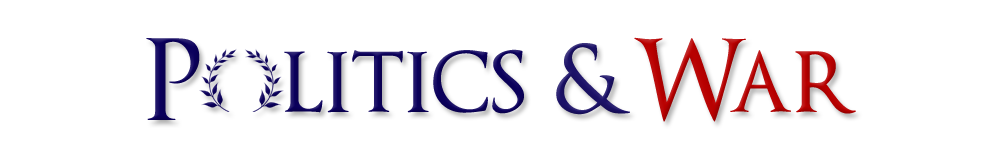Language
Politics and War is created in English, but we offer a translation option to translate the game into your preferred language. Please note that the translation is automatic based on Google's neural translation and not perfect, but our goal is to make the game as accessible as possible for all players.
Note: This popup will not appear again. If you wish to change your language in the future you will be able to find this language selection option in the website footer or on
the Account Page.